To learn best SQL tutorial for beginners with a basic to advanced-level SQL tutorial step-by-step here with us.
The best SQL tutorial for beginners will help you learn SQL (Structured Query Language) with basic SQL commands. To learn SQL commands like SQL SELECT, SQL INSERT INTO, SQL UPDATE, SQL DELETE, SQL JOINS, and more.
SQL stands for Structured Query Language. It is a standard database language used to create, update, retrieve, maintain, and destroy data from relational databases like Oracle, MySQL, SQL Server, IBM db2, PostgreSQL, etc.
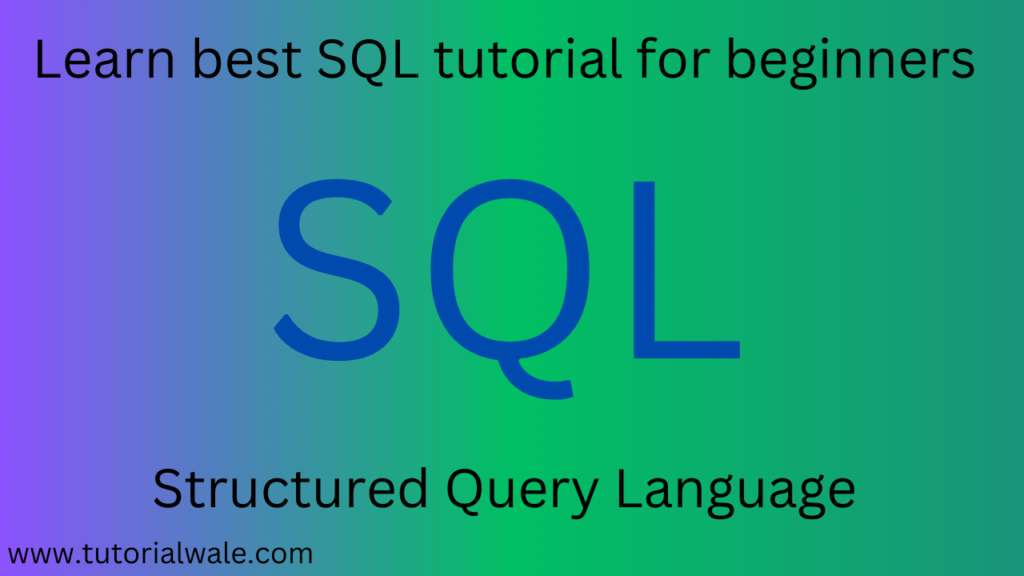
Whether you want to become a successful database administrator (DBA), Apps DBA, Developer, Data Scientist, DevOps, or business analyst, you have to learn and understand the basic concepts of SQL and how to write the query in SQL to create, retrieve, alter, update, and insert the records in the table. It’s very important.
Learn best SQL tutorial for beginners can be found everywhere, but here we have mentioned step-by-step points.
It is one of the most powerful and used languages among technologies and jobs like DevOps, Hadoop, Big Data, Data Engineer, NOSQL, MySQL, and Oracle DBA. Either there is use-and-no-use or more, but you should know SQL.
Learn the best SQL tutorial for beginners to understand the value of learning SQL or the significance of SQL in the present world. We may proceed with learning SQL in a methodical manner. Based on extensive study and research, we have developed a useful roadmap for SQL to assist you with this.
Learn the best SQL tutorial for beginners. The roadmap will provide you with a comprehensive roadmap for learning and using SQL for all types of work responsibilities, be it as a full-stack developer or using SQL to get data from the database.
Database, or a data scientist or data analyst who uses SQL to comprehend the dataset and then analyzes it for various models.
We would need to learn SQL from the basics to the advanced level due to the depth of the subject. To ensure consistency, stick to the roadmap and answer as many questions as you can each day. Also, it will teach you how to solve each and every query from scratch.
SQL statements are used to interact with a database, retrieve data, insert, update, or delete data, and perform various other database operations.
Here is an explanation of SQL basic syntax with an example:
Learn best SQL tutorial for beginners examples
Learn SQL Tutorial Syntax Keywords:
SQL statements begin with keywords that specify the operation you want to perform. Common keywords include SELECT, INSERT INTO, UPDATE, DELETE, FROM, and many more.
Learn SQL Basic Syntax Clauses:
SQL statements consist of one or more clauses that provide additional information or instructions. Common clauses and SQL keywords include FROM, WHERE, GROUP BY,ORDER BY, HAVING, and many more.
Learn SQL Basic Syntax Identifiers:
Identifiers are used to specify the names of database objects such as tables, columns, and aliases. These identifiers should be enclosed in backticks (), double quotes (“”), or square brackets ([]), depending on the database system being used.
For example: SELECT * FROM “Employees”`.
Learn SQL Basic Syntax Data Values:
When working with data, you may need to specify values such as text or numbers. These values are typically enclosed in single quotes for text, like ‘Jon Don’, or used directly for numbers, like 42.
Learn SQL Basic Syntax Operators:
SQL uses various operators like = (equals),!= (not equal), < (less than), > (greater than), and logical operators like AND and OR to perform comparisons and filter data.
Learn SQL Basic Syntax Semicolon:
SQL syntax in SQL statements is often terminated with a semicolon (;), although not all database systems require this.
Example of Learning SQL Basic Syntax:
NOTE: SQL keywords are NOT case-sensitive; select is the same as SELECT.
Let’s look at a simple SQL SELECT statement example:
SELECT * FROM employees;
OR
SELECT first_name, last_name FROM employees;
OR
SELECT first_name, last_name FROM employees WHERE department = ‘Sales’ ORDER BY last_name;
In this example:
SELECT is a SQL keyword, indicating that we want to retrieve data.
first_name and last_name are identifiers representing the columns we want to retrieve from the employee table.
FROM is a clause specifying the table we are querying from.
employees is the name of the table we are querying.
WHERE Clause (keyword) is used to filter the data. It restricts the result to only those rows where the department column has the value ‘Sales’.
‘Sales’ is a data value enclosed in single quotes.
ORDER BY is another clause (keyword) used to sort the results based on the last_name column.
last_name is an identifier representing the column by which we want to sort the data.
This SQL statement retrieves the first_name and last_name columns from the employees table, but only for employees in the ‘Sales’ department, and it arranges the results in ascending order of last names.
SQL syntax can become more complex as you perform more advanced operations, but this example should give you a good starting point for understanding the basics of SQL syntax.
Semicolon (;) after SQL Statements
Some databases require a (;) semicolon at the end of each SQL query or statement. A semicolon is the way to separate each SQL query or statement.
Here are some more important SQL commands to learn in the best SQL tutorial for beginners.
Most Important SQL Commands
- SELECT: To extract data from a database table
- INSERT into: To insert new data into a database table
- UPDATE: To update data in a database table
- DELETE: To delete data from a database table
- CREATE TABLE: To create a new table
- ALTER TABLE: To modify a table
- DROP TABLE: To delete a table from a database
- CREATE INDEX: To create an index
- DROP INDEX: To delete an index
- CREATE VIEW: To Create a view
- DROP VIEW: To delete a view
- CREATE DATABASE: To create a new database
- ALTER DATABASE: To modify a database
learn best SQL tutorial for beginners SQL Basics Commands:
- SQL Select • SQL Insert Into
- SQL Update • SQL Select Distinct
- SQL Delete • SQL Where Clause
- SQL Order By • SQL And
- SQL Or • SQL Not
- SQL Select Top • SQL Null Values
- SQL Min and Max • SQL Count
- SQL Sum • SQL Avg
- SQL Like • SQL Wildcards
- SQL In • SQL Between
- SQL Aliases • SQL Views
SQL Clauses / Operators:
- SQL Inner Join • SQL Left Join
- SQL Right Join • SQL Full Join
- SQL Self Join • SQL union
- SQL Constraints • SQL Primary Key
- SQL Foreign Key • SQL Index
- SQL Date functions • SQL Mathematical functions
- SQL Conditional Expressions • SQL General functions
- SQL String functions • SQL Conversion Function
- SQL Data Types • SQL References
- SQL Injection • SQL Hosting
- SQL Keywords • SQL Creating Roles
- SQL Basic Commands • SQL Create DB
- SQL Database • SQL Drop DB
- SQL Backup DB • SQL Create Table
- SQL Drop Table • SQL Alter Table
learn best SQL tutorial for beginners with some Differences.
Difference between Alter and UPDATE table in SQL
Difference between Select and Select Distinct in SQL
Difference between Union and Union all in SQL
Difference between Group By and Order By in SQL
Difference between Having clause and Group by clause in SQL
Difference between Delete, Drop and Truncate table in SQL
Difference between INSERT INTO and INSERT INTO SELECT in SQL
Differences between DDL and DML in SQL
Difference between DML and TCL in SQL
Differences between DDL and TCL in SQL
Difference between View and Cursor in SQL
Difference between Trigger and Procedure in SQL
Differences between Grant and Revoke in SQL
difference between char and varchar in SQL
Difference between commit and rollback in SQL
Difference between alter and modify in SQL
Difference between dynamic view and data dictionary views in SQL
Difference between truncate, delete and drop in SQL
Difference between delete and truncate in SQL
Difference between delete and drop in SQL
Difference between DROP ad TRUNCATE in SQL
Difference between EQUI JOIN and NATURAL JOIN in SQL
Difference between EQUI JOIN and NON EQUI JOIN in SQL
Difference between EQUI JOIN and INNER JOIN in SQL
Difference between RIGHT JOIN and LEFT JOIN in SQL
Difference between INNER JOIN and NATURAL JOIN in SQL
Difference between LEFT JOIN and LEFT OUTER JOIN in SQL
Difference between LEFT JOIN and RIGHT JOIN in SQL
Difference between LEFT JOIN and INNER JOIN in SQL
Difference between INNER JOIN and OUTER JOIN in SQL
Difference between GROUP BY and ORDER BY in SQL
Difference between GROUP BY and HAVING CLAUSE in SQL
Difference between ORDER BY and GROUP BY in SQL
Difference between ORDER BY and SORT BY in SQL
Difference between HAVING and WHERE CLAUSE in SQL
Difference between EXIST and IN in SQL
Difference between IN and BETWEEN in SQL
Difference between IN and ANY in SQL
Difference between NVARCHAR and VERCHAR in SQL
Difference between NCHAR and NVARCHAR in SQL
Difference between NUMBER and INTEGER in SQL
Difference between VARCHAR and VARCHAR2 in SQL
Difference between NULL and NOT NULL in SQL
Difference between PRIMARY KEY and FOREIGN KEY in SQL
Difference between PRIMARY KEY and UNIQUE KEY in SQL
Difference between SELECT INTO and INSERT INTO in SQL
Difference between FUNCTION and STORE PROCEDURE in SQL
Difference between TABLE and VIEW in SQL
Difference between MODIFY and UPDATE in SQL
Difference between SQL and NOSQL
Difference between CORE BASED LICENSE and USER BASED LICENSED in Oracle
Differences between RDBMS and DBMS
Difference between SQL and SQLite