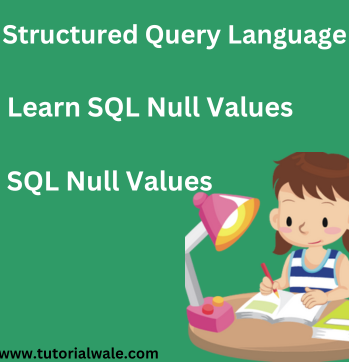The SQL Null Values
What is a NULL Value in sql?
In a database column, SQL NULL values indicate that there is no value or that the value is unknown. It is not the same as an empty string or a zero, rather, it signifies that no data has been provided or recorded for that particular column in a given row.
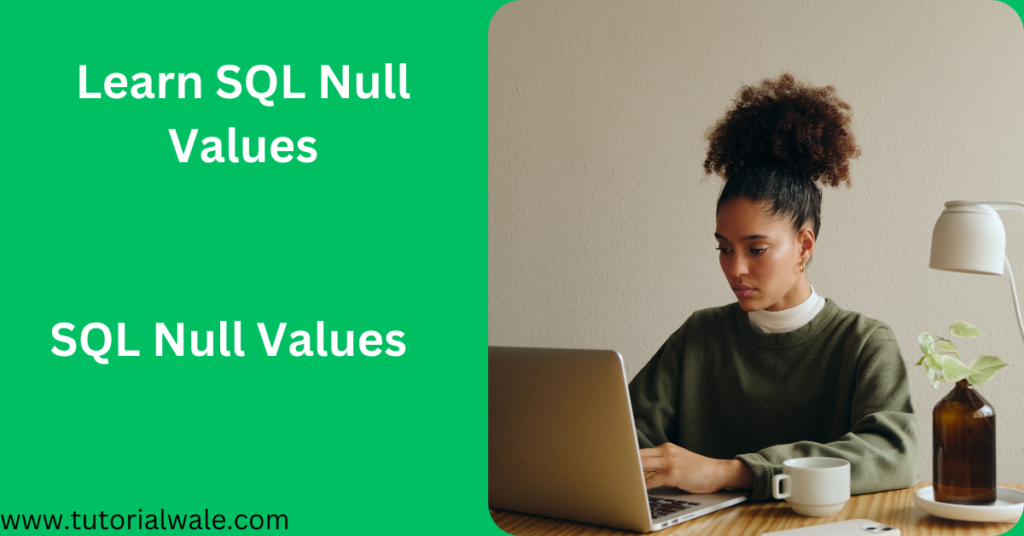
Null Values in DBMS
Null is a special value that SQL supports and is used to indicate values for attributes that are either unknown or do not apply to that specific row.
For instance, if a student’s age is not accessible in the student table’s age field, it is shown as null rather than zero.
Understanding that sql null values are always distinct from zero values is crucial.
The various interpretations that follow are represented by a null.
SQL Null Values with examples
Below are the examples of SQL NULL values.
Example 1: Inserting NULL Values
Suppose you have a table called “Students” with columns for “StudentID,” “FirstName,” and “LastName.” You want to insert a new student into the table, but you don’t have the last name. In this case, you can insert a NULL value into the “LastName” column.
SQL> INSERT INTO Students (StudentID, FirstName, LastName)
VALUES (1, ‘John’, NULL);
This query inserts a new student with the first name “John” and no last name (represented by NULL).
Example 2: Querying for SQL NULL Values
You can use the IS NULL or IS NOT NULL operators to filter rows with NULL values or non-NULL values in a SELECT statement. For instance, if you want to find all students with missing last names.
SQL> SELECT * FROM Students
WHERE LastName IS NULL;
This query retrieves all rows from the “Students” table where the “LastName” column contains NULL values.
Example 3: Updating NULL Values
You can update NULL values in a column to set them to a specific value using the UPDATE statement. For instance, if you want to provide a default last name for students with missing last names.
SQL> UPDATE Students SET LastName = ‘Doe’
WHERE LastName IS NULL;
This query updates all rows where the “LastName” is NULL to set them to ‘Doe’.
Example 4: Comparing NULL Values
When comparing NULL values in SQL, you use the IS NULL or IS NOT NULL operators instead of equality operators like = For instance, if you want to retrieve students data who have both first and last names.
SQL> SELECT * FROM Students
WHERE FirstName IS NOT NULL AND LastName IS NOT NULL;
This query retrieves rows where both the “FirstName” and “LastName” columns are not NULL.
Example 5: Aggregating with NULL Values
When working with aggregate functions like SUM, COUNT, or AVG, NULL values are typically ignored in the calculations. For instance, if you want to calculate the average grade for students data but some students don’t have grades recorded.
SQL> SELECT AVG(Grade) FROM StudentGrades;
The AVG function will calculate the average of non-NULL grades and ignore rows where the “Grade” column contains NULL.
Since NULL values signify missing or ambiguous data, they are crucial to comprehending and managing in database management. When working with columns that may include NULL values in your SQL queries, it’s imperative to employ appropriate filtering and handling strategies.